This Status Monitor Cleanup dialog is opened by clicking the Cleanup... button in the Status Monitor dialog.
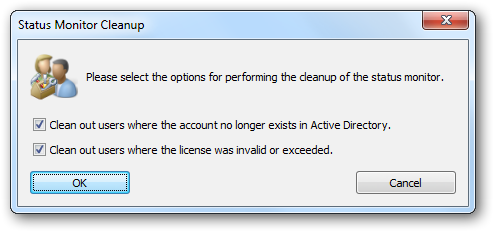
The cleanup process will delete users from the status monitor using the following options:
Setting |
Description |
|---|---|
Clean out users where the account no longer exists in Active Directory. |
The option will scan the status monitor and remove users that are no longer present in your organization's Active Directory; this is particularly useful if users has left your organization and you wish to make use of their license for another user. |
Clean out users where the license was invalid or exceeded. |
This option will scan the status monitor and remove any users where the license was invalid or the license limit was exceeded; this is useful to keep the status monitor clean, allowing you to clearly see only the active users. |
To perform the cleanup, click the OK button; once the process is complete, the dialog will be closed. Alternatively, click the Cancel button to close the dialog without performing any cleanup.