The WebDAV Connection Settings dialog is opened by clicking the Connection Settings... button on the Deployment Options dialog when WebDAV has been chosen as the OWA deployment method for Exchange Server 2003.
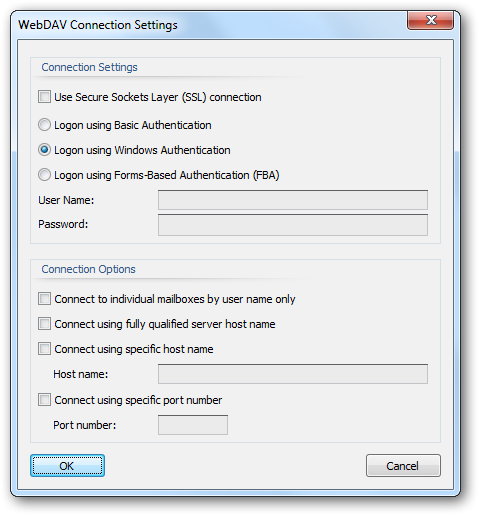
Within the Connection Settings group, the following settings can be configured:
Setting |
Description |
|---|---|
User Secure Sockets Layer (SSL) connection |
Specifies that a Secure Sockets Layer (SSL) connection should be used when connecting to Exchange Server. |
Logon using Basic Authentication |
Use Basic Authentication to log on to Exchange Server (the account details will need to be entered). |
Logon using Windows Authentication |
Use Windows Authentication to log on to Exchange Server (i.e. log on as the current user). |
Logon using Forms Based Authentication (FBA) |
Use Forms Based Authentication (FBA) to log on to Exchange Server (the account details will need to be entered). |
User Name and Password |
For Basic Authentication and Forms Based Authentication (FBA), enter the user name and password for the account to be used to log on to Exchange Server. This account must have the "Receive As" right on all mailbox stores. |
Within the Connection Options group, the following settings can be configured:
Setting |
Description |
|---|---|
Connect to individual mailboxes by user name only |
Connect to individual mailboxes by user name only without domain prefix. |
Connect using fully qualified server host name |
Connect to OWA using the fully qualified server host name (e.g. server.domain.com instead of server). |
Connect using specific host name |
Connect to OWA using specific server host name (e.g. server.domain.com). |
Connect using specific port number |
Connect to OWA using specific port number (e.g. 8080). |
When the connection settings have been configured as required, click the OK button save your changes and close the dialog. Alternatively, click the Reset button to return all settings to their defaults or click the Cancel button to close the dialog without saving any changes.