The Exchange Web Services Connectivity Test dialog is opened by clicking the Test Exchange Web Services... button in the OWA Page of the Deployment Options dialog.
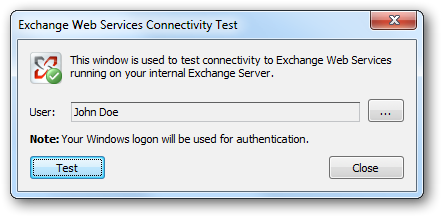
This dialog is used to test connectivity to Exchange Web Services (EWS) running on Exchange Server within your local domain. This is helpful to test that EWS is functioning as expected for the deployment of OWA signatures.
By default, the current Windows user is selected for the test. To choose a different user against which to test, click the ellipses button ("...") next to the user.
Note You must be logged on to Windows as an account that has appropriate privileges on Exchange Server in order to test against a different user.
When ready, click the Test button. After a few moments, a summary message will be displayed indicating the overall result of test, which includes reading the number of items in the specified user's inbox and checking if the basic OWA settings could be found. A detailed log of the test can be viewed by clicking the link to the Symprex.Connectivity.LogFile.txt file, which is written to the current temporary folder.
Once testing has been completed, click the Close button to close the dialog.