The Advanced EWS (Exchange Web Services) Settings dialog is opened by clicking the Advanced Settings... button on the Deployment Options dialog.
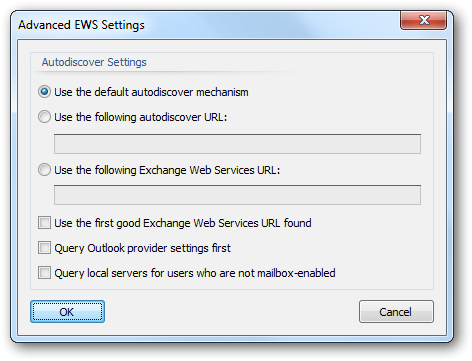
Note: In normal conditions, the connection to Exchange Web Services will be configured automatically using the autodiscover mechanism built into Exchange Server. It should only be necessary to change these advanced settings if specific problems are being encountered that prevent autodiscover from working correctly and/or performance problems are being encountered.
The following settings can be configured:
Setting |
Description |
|---|---|
Use the default autodiscover mechanism |
Specifies that the default autodiscover mechanism should be used; this is the normal setting. The default mechanism will query Active Directory for the appropriate Service Connection Points (SCPs) and then attempt to connect to each one to obtain the URL to Exchange Web Services. Each SCP is a URL to an autodiscover service hosted on an Exchange Server. |
Use the following autodiscover URL |
Specifies that the autodiscover mechanism should use the specified fixed URL, instead of querying Active Directory for the Service Connection Points. |
Use the following Exchange Web Services URL |
This setting disables the autodiscover mechanism and forces the connection to Exchange Web Services to use the specified fixed URL for all users. |
Use the first good Exchange Web Services URL found |
When the default autodiscover mechanism is being used, this setting stipulates that once the first good EWS URL has been discovered (from an SCP), the mechanism should stop and use that URL alone (rather than continuing and querying further SCPs). This can be useful if you have a number of autodiscover servers (i.e. a number of SCPs), some of which are not currently available. |
Query Outlook provider settings first |
When using the autodiscover mechanism, each autodiscover service (i.e. each SCP) is queried using the standard autodiscover protocol. If this fails, the service is queried for the settings to be used by Outlook (which uses a different protocol). In some environments, the standard autodiscover protocol is not available on any server, so it is beneficial (from a performance standpoint) to query for the Outlook Provider settings first. |
Query local servers for users who are not mailbox-enabled |
By default, the autodiscover mechanism will only query local SCPs for users who are mailbox-enabled. However, in some circumstances, it is possible for users who are not mailbox-enabled to have a mailbox on Exchange; for example, if your organization is using a hosted Exchange. Enabling this setting will force the autodiscover mechanism to query the local Active Directory for SCPs and query them for a user's details, even when the user is not mailbox-enabled. |
When the settings have been configured as required, click the OK button save your changes and close the dialog. Alternatively, click the Cancel button to close the dialog without saving any changes.