Dynamic Fields is a very powerful feature in Symprex Email Signature Manager. Each component (HTML, Rich Text and Plain Text) of a template is essentially the final content that will be deployed but instead of actual user information, field markers (dynamic fields) are inserted where the real user information will be inserted (or merged). This is illustrated in the simple signature below:
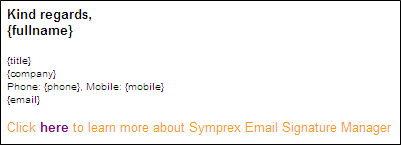
In this example, most of the content will be populated dynamically at the point of deployment. For example, the {fullname} field will be replaced by the user's full name from the data source for the template (the data source is normally Active Directory but custom data sources can be configured). The deployed signature would appear something like the following example:
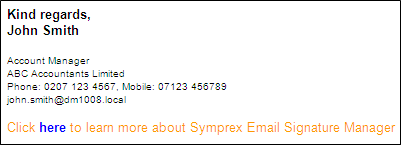
This examples demonstrates basic use of simple fields in signatures; a full list of the available fields is listed in the appendix.
Formatting a Field Value in Upper, Lower or Title Case
Field values can be formatted to be in upper, lower or title case as follows:
| • | Upper Case: Add the :U suffix to the field name, for example {fullname:U} |
| • | Lower Case: Add the :L suffix to the field name, for example {fullname:L} |
| • | Title Case: Add the :T suffix to the field name, for example {fullname:T} |
Use any Active Directory Property Value
The pre-defined fields available in Email Signature Manager are the most commonly used fields for signatures. However, it is possible to obtain the value of any Active Directory property by using the following syntax:
{#propertyname}
where propertyname is the name of the property. If the property has multiple values, a specific value can be obtained using the following syntax:
{#propertyname(index)}
where (index) is the is 1-based index of the value to be used. A list of some Active Directory fields that can be useful in signatures can be found here.