The Environment Configuration dialog is opened by clicking the Environment Configuration button on the Configuration page in the Configuration backstage of the main application window:
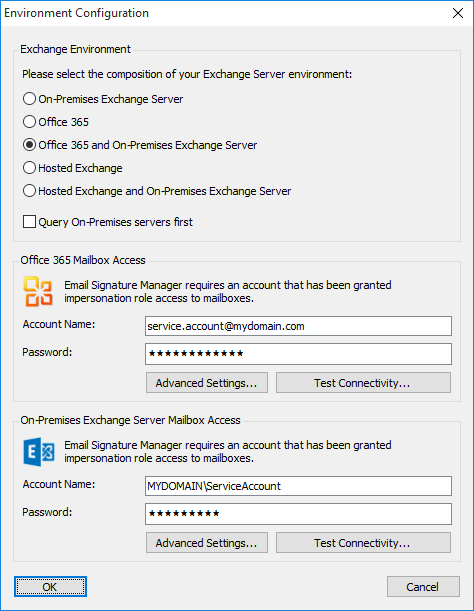
The Environment Configuration dialog is used to tell Email Signature Manager how your Exchange environment is configured and the service accounts to use to access mailboxes.
The following environments are supported:
•On-Premises Exchange Server
•Office 365
•Office 365 and On-Premises Exchange Server
•Hosted Exchange
•Hosted Exchange and On-Premises Exchange Server
Depending on the selected environment you will be required to enter the details of the service accounts that has been created for the platforms within your environment. For example, if you have selected an option with On-Premises Exchange Server, then you will need to enter the details of the service account that has been created within you On-Premises Exchange Server platform.
For each platform you can optionally specify Advanced Settings and Test Connectivity to ensure that the specified service account works as expected:
On-Premises Exchange Server: Advanced Settings and Test Connectivity.
Office 365: Advanced Settings and Test Connectivity.
Hosted Exchange: Advanced Settings and Test Connectivity.