The Advanced page on the Deployment Options dialog is used to configure common deployment settings:
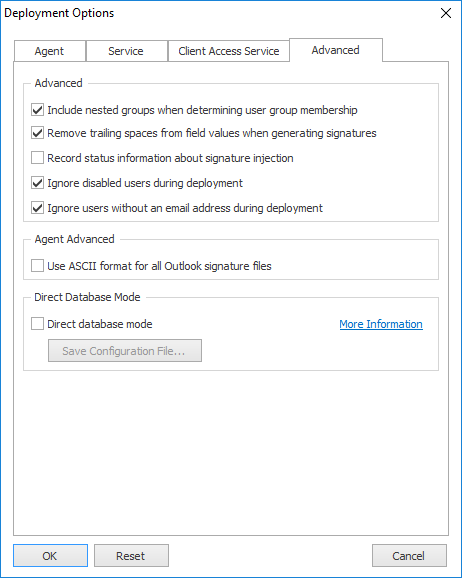
The following settings can be configured:
Setting |
Description |
|---|---|
Include nested groups when determining user group membership |
Specifies that nested sub-groups should be included when determining user group membership during deployment of signatures. |
Remove trailing spaces from field values when generating signatures |
Specifies that trailing spaces should be removed from field values when generating signatures; field values containing only spaces will be trimmed to empty values. For further information, see the chapter on working with fields. |
Record status information about signature injection |
Specifies that additional information is recorded to the Deployment Status log when signatures are injected into emails (by the Email Signature Manager Transport Agent). It is recommended that this option is not enabled unless specific logging information about the Transport Agent is required. |
Ignore disabled users during deployment |
Specifies that users whose account is disabled are ignored during deployment i.e. there will not be a record for them in the Status Monitor dialog. |
Ignore users without an email address during deployment |
Specifies that users who do not have an email address are ignored during deployment i.e. there will not be a record for them in the Status Monitor dialog. |
Use ASCII format for all Outlook signature files |
Specifies that the Email Signature Manager Agent should write all Outlook signature files in ASCII format, rather than Unicode, when appropriate (this will affect how HTML and plain-text signature files are written). It should not normally be necessary to use this option. If it is enabled, it is important to note that any non-ASCII characters present in the signature will be converted to question marks in the signature file. |
Direct database mode |
Enables direct database mode (when available). For further information, see the chapter on direct database mode. |