The Configuration page is displayed by clicking the Configuration ribbon in the main application window and selecting the Configuration page:
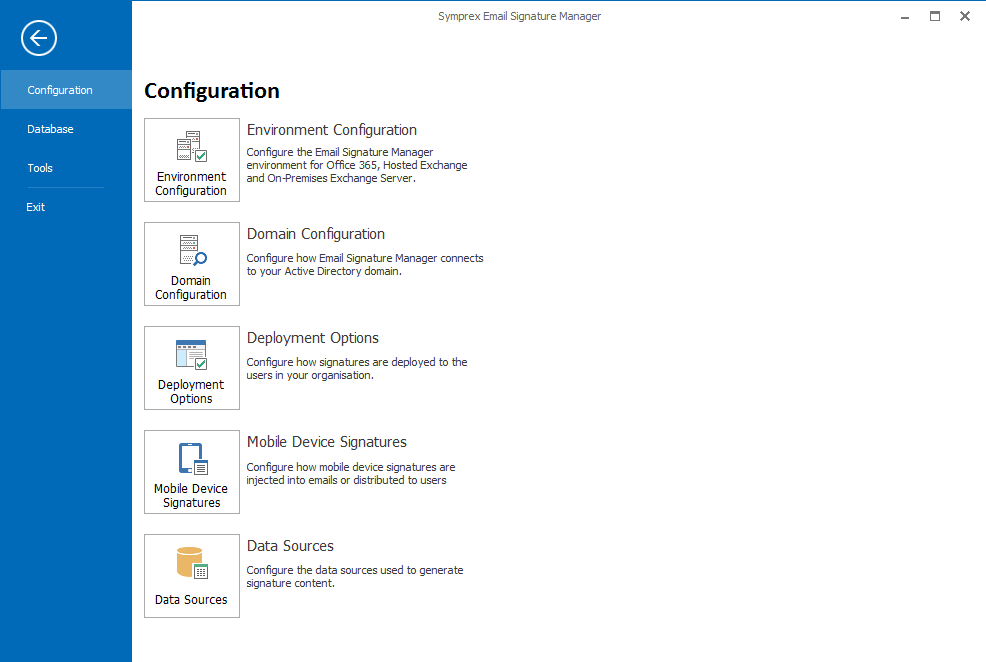
The buttons on this page perform the following actions:
•Environment Configuration: Opens the Environment Configuration dialog, which is used to configure the Email Signature Manager environment.
•Domain Configuration: Opens the Domain Configuration dialog, which configures how Email Signature Manager connects to Active Directory.
•Deployment Options: Opens the Deployment Options dialog, which configures the top-level settings that determine how signatures are deployed to users in your organization.
•Mobile Device Signatures: Opens the Mobile Device Signatures dialog, which configures how the signatures for the mobile devices in your organization are handled.
•Data Sources: Opens the Data Sources dialog, which configures the custom data sources used to generate signature content.