The Office 365 Settings dialog is opened by clicking the Advanced Settings... button in the Office 365 Exchange Mailbox Access group in the Environment Configuration dialog:
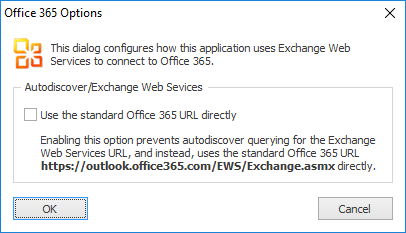
Note In normal conditions, the connection to Exchange Web Services will be configured automatically using the Autodiscover mechanism built into Office 365. It should only be necessary to change these advanced settings if specific problems are being encountered that prevent Autodiscover from working correctly, or if performance problems are being encountered.
The following settings can be configured:
Setting |
Description |
|---|---|
Use the standard Office 365 URL directly |
Bypasses the Autodiscover mechanism and uses the standard Office 365 Exchange Web Services URL directly. |
When the settings have been configured as required, click the OK button save your changes and close the dialog. Alternatively, click the Cancel button to close the dialog without saving any changes.