The Product Configuration Wizard appears automatically when the application is started but has not previously been configured.
The first page displayed is the Introduction page:
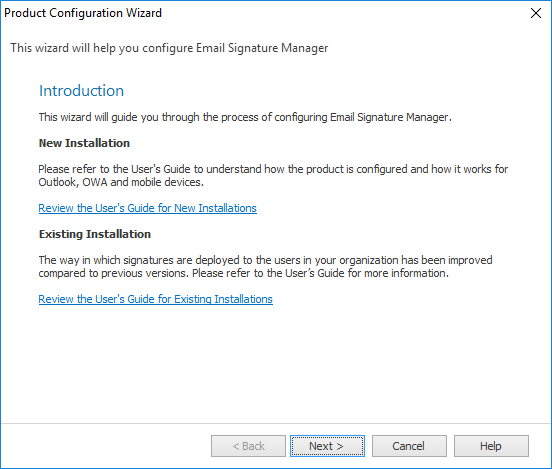
Please ensure that you have read the relevant topic in this User's Guide depending on whether this is a new installation or an existing installation of Email Signature Manager, and then click the Next button to proceed to the Installation Type page.
Note If you cancel the wizard at this stage, the application will not be usable and the main application window will be mainly disabled. If you close and later restart the application, you will be presented with the wizard again.