The Finished page in the Product Configuration Wizard is the next page after the Environment Configuration page:
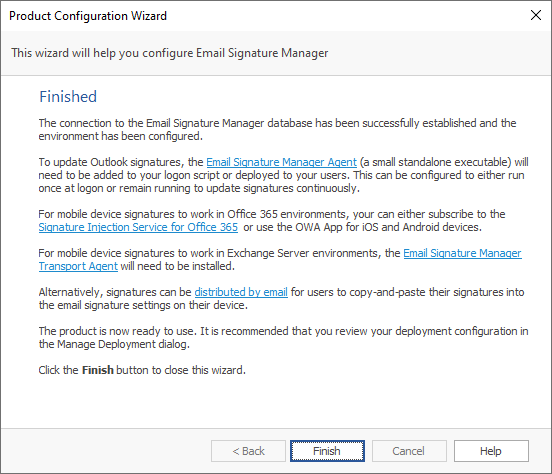
The content of this final page will depend on the content of the database to which the application has been connected.
The suggested next steps are as follows:
•If not already completed, complete the environment configuration.
•Design your own templates using our guide or use the sample templates supplied with Email Signature Manager.
•Configure the deployment of signatures to your users.
•Verify that the Email Signature Manager Service is updating user signatures in the Status Monitor.
•Arrange for the Email Signature Manager Agent to be executed on your end users' computers.
•For signatures on mobile devices, you can either:
oInstall the Email Signature Manager Transport Agent to inject signatures into emails sent through On-Premises Exchange Server.
oSubscribe to the Signature Injection Service for Office 365 to inject signatures into emails sent through Office 365.
oDistribute signatures by email.
Click the Finish button to proceed to the close the wizard.