The Technical Contacts dialog is opened by clicking the Technical Contacts link in the Office 365 Integration dialog:
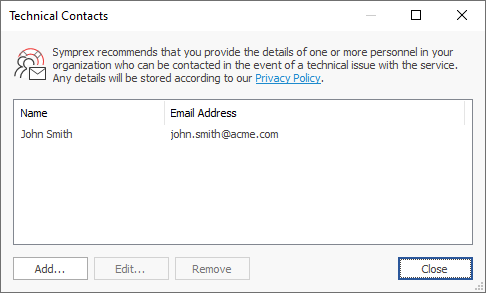
Symprex recommends that you provide the details of at least one member of your organization who can be contacted if there is a technical issue with the service. You can manage the list of such personnel using this dialog. To add a new contact, click the Add... button. To edit an existing contact, select the contact and click the Edit... button, or to remove the contact, click the Remove button.
Your list of technical contacts is uploaded to the Signature Injection Service for Office 365 by the Email Signature Manager Service. The details you provide will be stored according to our Privacy Policy.
When you have completed the changes to the list, click the Close button to close the dialog.