The Upgrade License dialog is displayed automatically when Email Signature Manager detects that it is using a license from a previous version:
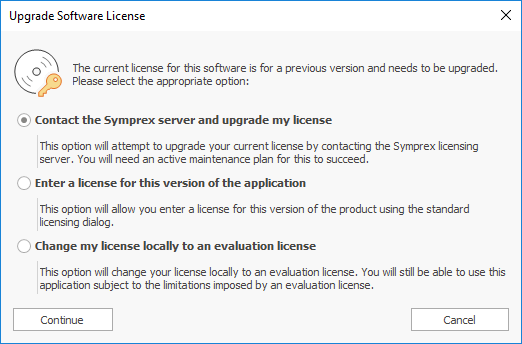
There are three options available:
•Contact the Symprex server and upgrade my license: When you select this option, Email Signature Manager will contact the Symprex licensing server and attempt to upgrade your existing license to the current version. In order for this to succeed, there must be an active maintenance plan for the license that is currently in use. If the maintenance plan has expired, you will need to contact Symprex or your reseller to restart maintenance and obtain an upgraded license.
•Enter a license for this version of the application: Choose this option if you have already been supplied with the download key or license file for your the current version; this will open the License dialog and allow you to enter the details of your license.
•Change my license locally to an evaluation license: This option will change the existing license to an evaluation license for the current version, which means that you can continue using Email Signature Manager but subject to the evaluation restrictions imposed.
When you have selected the appropriate option, click the Continue button. Alternatively, if you do not wish to modify the license (for example, because you wish to reinstall the previous version to continue using your existing license), click the Cancel button.