This section will describe the Apply Template Results dialog.
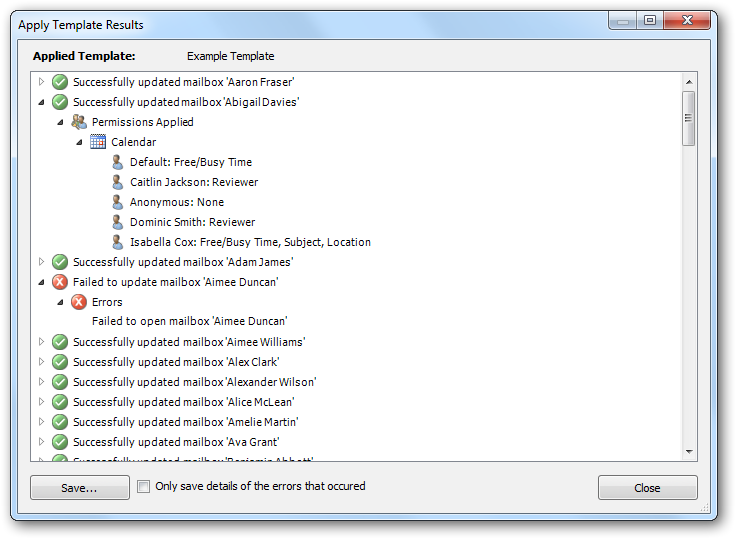
The dialog displays a list of all of the mailboxes or Public Folders that were updated by the template, and the status for each object. For each object, there is a node that can be expanded to display the permissions that were applied and/or any errors that occurred. Any of the nodes under the Errors node can be double-clicked to view the details of the related error. The results can also be saved to a log file by clicking the Save... button. Selecting the Only save details of the errors that occurred option will cause only mailbox or Public Folders that have errors to be included in the log file.