The Confirmation page of the Group Apply Wizard previews the settings made in the wizard before they are applied to the selected object.
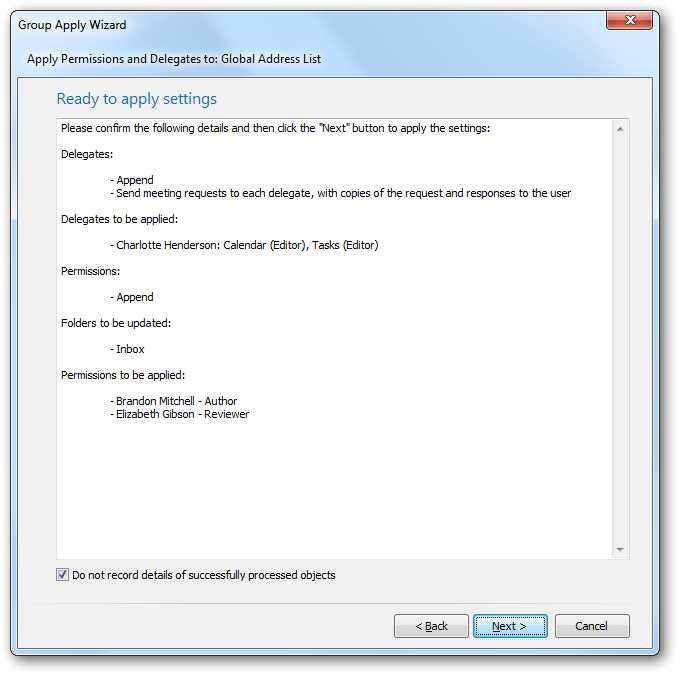
If the settings have been configured as required, click the Next button to start the wizard, which will display the Working page. Otherwise, click the Back button to return to either the Delegates page or the Permissions page, or the Cancel button to close the wizard.
Important On large address lists, it can take a considerable amount of memory to store the results of all processed objects. In order to reduce the memory required, select the Do not record details of successfully processed objects option; this will mean that only objects that were not processed successfully are retained in memory and consequently displayed in the Results dialog.