The Permissions Mode page of the Group Apply Wizard determines how the permissions will be applied to the selected object.
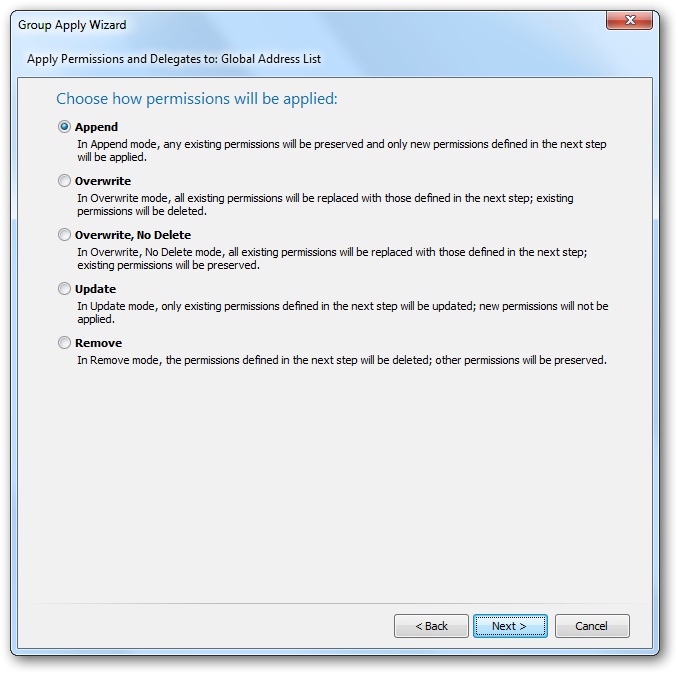
Choose the appropriate mode from the options available and then either click the Next button to proceed to the Permissions page, the Back button to return to either the Delegates page or the Welcome page, or the Cancel button to close the wizard.
Note For details on how the various modes work, please review the Permissions Update Modes appendix.