The Exchange Web Services Connectivity Test Results dialog is opened after completing a connectivity test using the EWS Connectivity Test dialog:
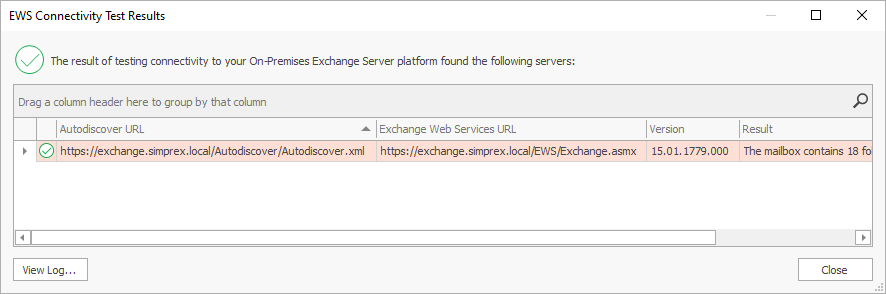
The information message at the top of the window will give a summary of the overall result of the test. Contained within the grid are all of the Exchange Web Services servers that were found during the testing process. The information that is displayed is as follows:
•Autodiscover URL: This is the URL of the autodiscover service that was queried to locate the Exchange Web Services URL. The autodiscover URL can be found in a number of ways depending on the precise configuration of the platform being tested; for example, when testing On-Premises Exchange Server, autodiscover URLs can be determined by querying Active Directory for Service Connection Points.
•Exchange Web Services URL: This is the URL of the tested Exchange Web Services server.
•Version: This is the best-match version of the tested Exchange Web Services platform. The version number reported can vary depend on the precise configuration of your environment; for example, the mailbox version (as returned from the autodiscover service) may not match precisely the version of Exchange Server.
•Result: This details the information that was read from the specified mailbox to test connectivity.
If a server reports an error, double-click it to open a dialog that will display detailed information about what happened and why the test failed. The test process also maintains a detailed log of what happened; to view this log, click the View Log... button.
When ready, click the Close button to close the dialog.