If necessary, the license for your software can be entered manually by clicking the Enter Manually... button on the License dialog.
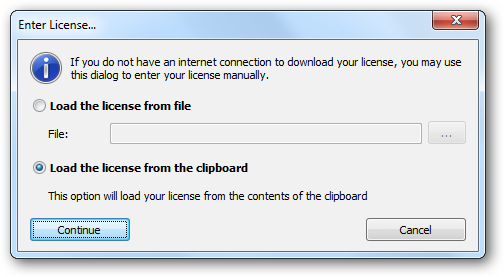
| • | If you have been provided with a file containing your license, select Load the license from file and locate the appropriate file. |
| • | If you have been provided with a text-based version of your license (for example, in an e-mail), copy the text into the clipboard. |
When ready, click the Continue button. If the selected file is valid or there is valid data in the clipboard, your license will be installed. Otherwise, please contact Symprex or your distributor for assistance.