The Domain Configuration dialog is opened by clicking the Domain Configuration... button on the Options dialog:
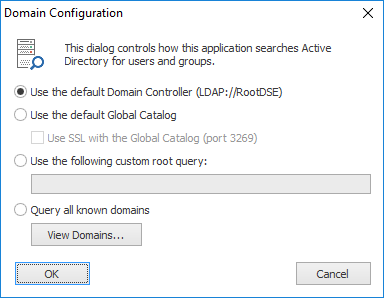
This dialog is used to configure how the Select Group dialog searches Active Directory for groups. By default, only the local domain controller will be queried. In an organisation with several domains, it may be desirable to find a group in another domain. One of the following options can be selected:
Option |
Description |
|---|---|
Use the default Domain Controller |
Specifies that the groups are located by an LDAP query to the local domain controller. This option will only return groups in the local domain. |
Use the default Global Catalog |
Specifies that the groups are located by an LDAP query to the Global Catalog server for the domain. This option will return all groups that are replicated to the Global Catalog (for example, groups from trusted or child domains). If necessary, select the Use SSL with the Global Catalog to make the query use a secure connection to the Global Catalog server on port 3269. |
Use the following custom root query |
Specifies that the specified root query will be used to locate groups. |
When the settings have been configured as required, click the OK button save your changes and close the dialog. Alternatively, click the Cancel button to close the dialog without saving any changes.