The Settings page of the Group Apply Wizard determines how the selected mailboxes will be updated.
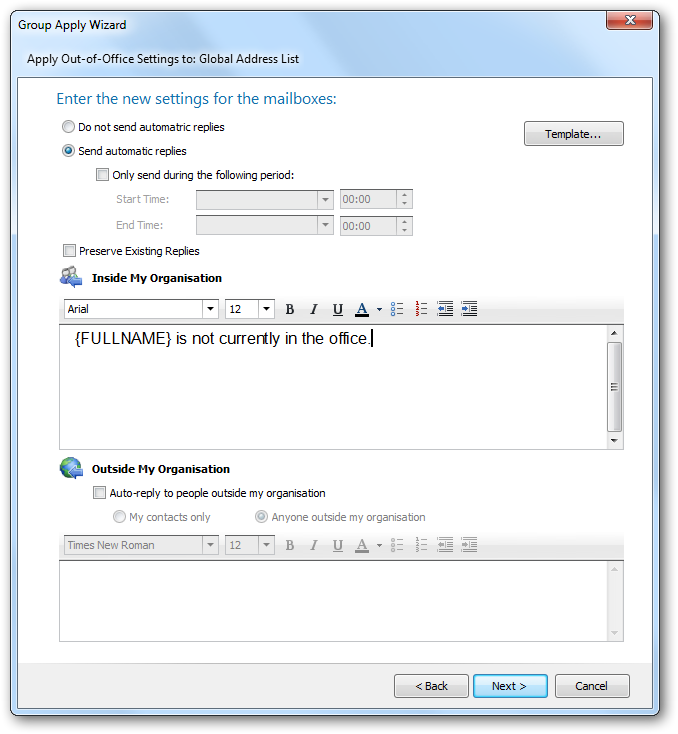
Note The settings page is always displayed with the extended settings for Exchange Server 2007 and upwards. If the selected mailboxes are hosted on Exchange Server 2003, the plain text of the internal reply (of the external reply if the internal reply is empty) will be applied to the mailbox.
The settings are configured in a similar fashion to the main application window. A pre-defined template can be loaded by clicking the Template button (for more information, see the Manage Templates Dialog). In addition, the Preserve Existing Replies option can be used as follows:
| • | When not selected, the replies for the selected mailboxes are always overwritten with the defined messages. |
| • | When selected, the replies defined by each selected mailbox will be preserved and only updated if they are blank. This option allows |
This behaviour is the same when turning Out-of-Office off or on for the selected mailboxes. This means that a group of mailboxes can have their Out-of-Office setting changed without modifying any replies they have defined.
Note The messages can include tokens that are replaced with properties from the user's Active Directory account. For more information, see the List of Tokens appendix.
When the settings have been configured as required, either click the Next button to proceed to the Confirmation page, the Back button to return to the Select Mailboxes page, or the Cancel button to close the wizard.