The logon dialog is used to logon to an Exchange Server. It is displayed by default when Out-of-Office Manager is started or can be accessed by clicking the Logon button in the Server group of the main application window when there is no current session.
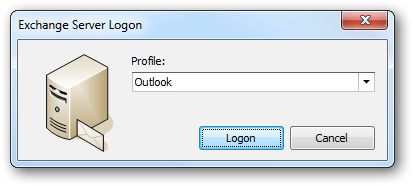
To connect to Exchange Server, select the appropriate mail profile from the Profile list.
Note Profiles are managed using the Mail applet in Control Panel.
When ready, click the Logon button to connect to Exchange Server. Otherwise, click the Cancel button to close the dialog. button. Otherwise, click the Cancel button to close the dialog.