The Manage Template dialog is started using the Manage Templates dialog.
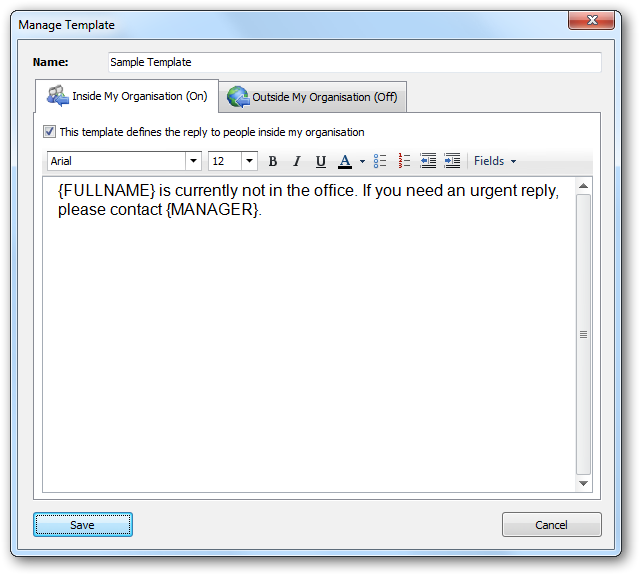
A name for the template must be entered; the name does not have to be unique and any existing template(s) with the same name will not be overwritten when the template is saved. The main part of the dialog defines the Internal and External replies to be applied to a mailbox. The replies can included tokens; see the list of tokens for further details.
When the messages have been set as required, click the OK button to save the template and close the dialog. Otherwise, click the Cancel button to close the dialog.