The Service Status dialog is displayed automatically when the application starts if the Out-of-Office Manager Service is not configured correctly. It can also be opened by clicking the Configure Service button on the About page in the Configuration backstage of the main application window:
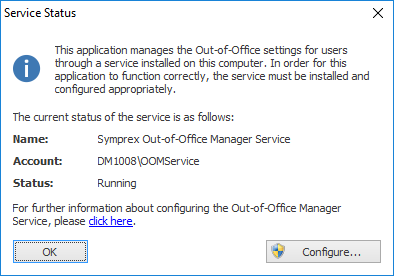
The dialog displays information about the current status of the Out-of-Office Manager Service, which is used by the application to connect to Exchange Server. The information is as follows:
•Name: The name of the service, as displayed in the Service Control Manager.
•Account: The Windows logon account being used by the service.
•Status: The current status of the service (running, stopped etc.).
In order for the application to use the service, it needs to be properly installed and configured; any serious problems are displayed in this dialog. To configure the service, click the Configure button to open the Manage Service dialog. For further information about how to complete the configuration of the service after installation, please refer to this topic.
Note Symprex Out-of-Office Manager is not able to determine if the account has the required Exchange permissions. Please follow the steps in the Service Account topic as appropriate.