The Ready To Apply page of the Group Apply Wizard confirms that you are ready to apply the settings to the selected mailboxes:
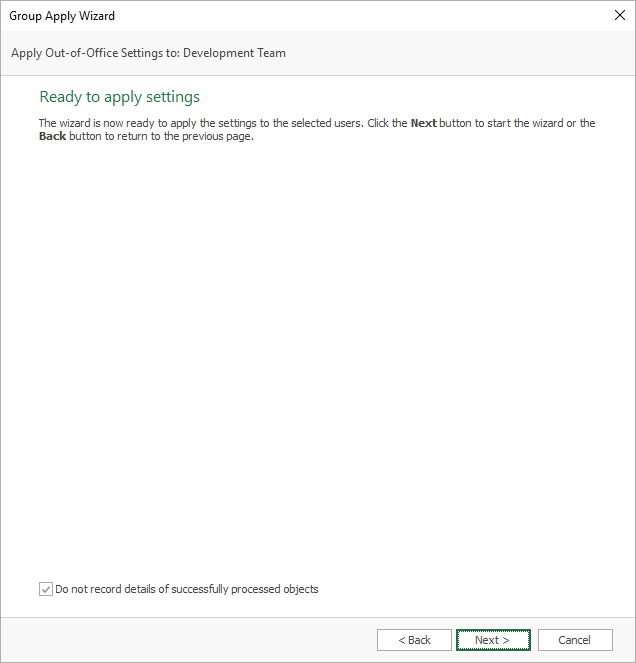
If the settings have been configured as required, click the Next button to start the wizard, which will display the Working page. Otherwise, click the Back button to return to the Settings page, or the Cancel button to close the wizard.
Note When applying the settings, the wizard will only record the details of mailboxes that fail to be updated. To record the details of all mailboxes that are processed for review in the Results dialog, deselect the Do not record details of successfully processed objects option. Note that this will consume more memory, so is not recommended when processing a large collection of users.