The Configuration Page is displayed by the clicking the File ribbon of the main application window:
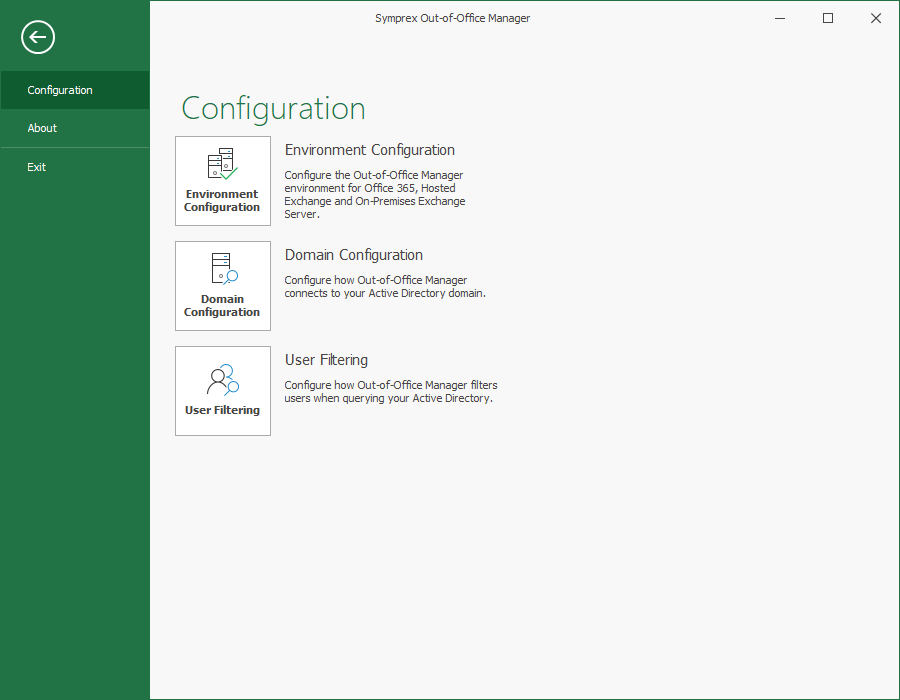
The buttons on this page perform the following actions:
•Environment Configuration: Opens the Environment Configuration dialog, which is used to configure the Out-of-Office Manager environment.
•Domain Configuration: Opens the Domain Configuration dialog, which configures how Out-of-Office Manager locates groups and users in Active Directory.
•User Filtering: Opens the User Filtering dialog, which configures how Out-of-Office Manager filters users as they are loaded from Active Directory.