Note The Maximum Signature Length only applies to Exchange Server 2003.
On Exchange Server 2007 the maximum signature length is fixed at 4096 bytes.
On Exchange Server 2010 the maximum signature length is fixed at 8192 bytes.
On Exchange Server 2013 the maximum signature length is fixed at 8192 bytes.
The Maximum Signature Length dialog is opened by clicking the Maximum Signature Length... button on the Deployment Options dialog.
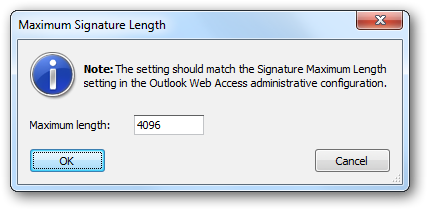
The following settings can be configured:
Setting |
Description |
|---|---|
Maximum length |
The signature maximum length as configured in the OWA Administrative Settings.
The default signature maximum length configured in the OWA Administrative Settings is 4,096 bytes. This setting can be configured in the registry on the server(s) running OWA or by using the Microsoft Exchange Server Outlook Web Access Web Administration tool, which provides a web-based UI for all administrator configurable OWA settings. |
When the connection settings have been configured as required, click the OK button save your changes and close the dialog. Alternatively, click the Reset button to return all settings to their defaults or click the Cancel button to close the dialog without saving any changes.