The OWA page on the Deployment Options dialog is used to configure the settings specific to deployment to Outlook Web App/Outlook Web Access.
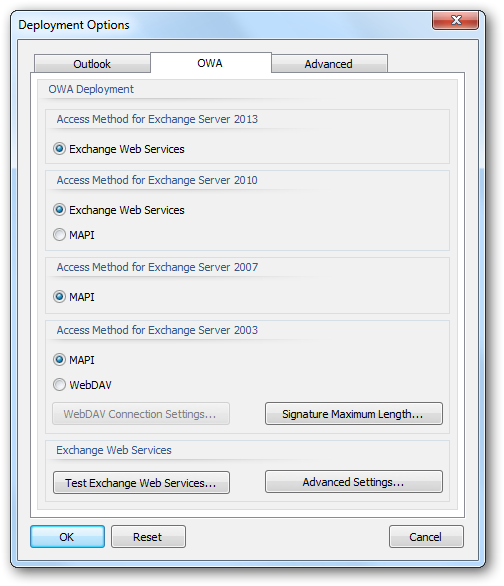
The following settings can be configured:
Access Method for Exchange Server 2013
The only supported OWA deployment option on Exchange Server 2013 is Exchange Web Services (EWS).
Access Method for Exchange Server 2010
Setting |
Description |
|---|---|
Exchange Web Services |
Specifies that signatures will be deployed to OWA using Exchange Web Services (EWS). |
MAPI |
Specifies that signatures will be deployed to OWA using MAPI. |
Access Method for Exchange Server 2007
The only supported OWA deployment option on Exchange Server 2007 is MAPI.
Access Method for Exchange Server 2003
Setting |
Description |
|---|---|
MAPI |
Specifies that signatures will be deployed to OWA using MAPI. |
WebDAV |
Specifies that signatures will be deployed to OWA using WebDAV. |
Click the Connection Settings... button open the WebDAV Connection Settings dialog, which is used to configure how sign.exe connects to Exchange Server 2003 using WebDAV. Click the Signature Maximum Length... button to open the Maximum Signature Length dialog.
Exchange Web Services
Click the Test Exchange Web Services... button to open the Exchange Web Services Connectivity Test dialog, which is used to test connectivity to Exchange Web Services within your domain. Click the Advanced Settings... button open the Advanced EWS Settings dialog, which is used to configure how connections to Exchange Web Services are established.