Exclusions are used to specify users who should not receive signatures:
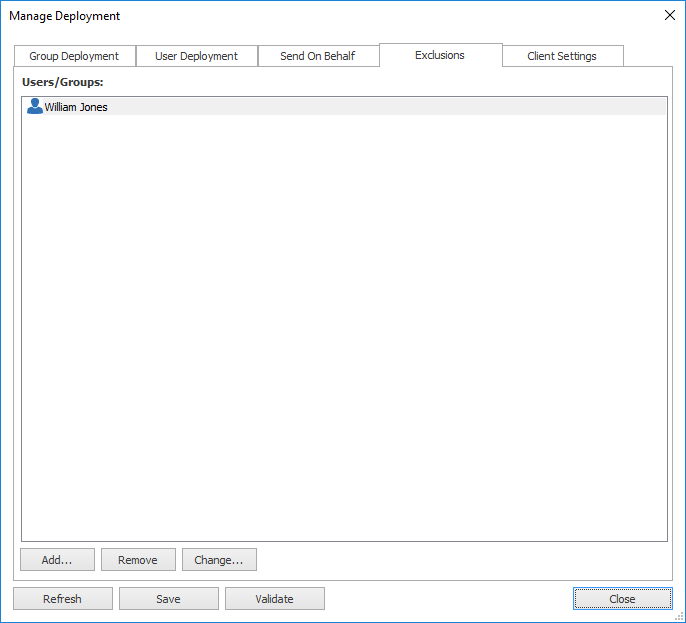
When a user is excluded from deployment, the following actions are taken:
•Outlook signatures deployed using Email Signature Manager will be removed.
•OWA signature deployed using Email Signature Manager will be removed.
•Signatures for injection by the Email Signature Manager Transport Agent for Exchange will not be generated.
The Exclusions page works as follows:
•The list of excluded users and groups is displayed in the main part of the page.
•To refresh the list of excluded users and groups, click the Refresh button.
•To add a new user or group, click the Add... button; you will be presented with a new dialog to select the group or user to be added from Active Directory.
•To remove the selected user or group, click the Remove button.
•To change the selected user or group, click the Change... button; you will be presented with a new dialog to select the group or user to replace the selected object.
Excluded users are reported in the Status Monitor dialog.