The Environment Configuration page in the Product Configuration Wizard is the next page after the Database Connection Established page:
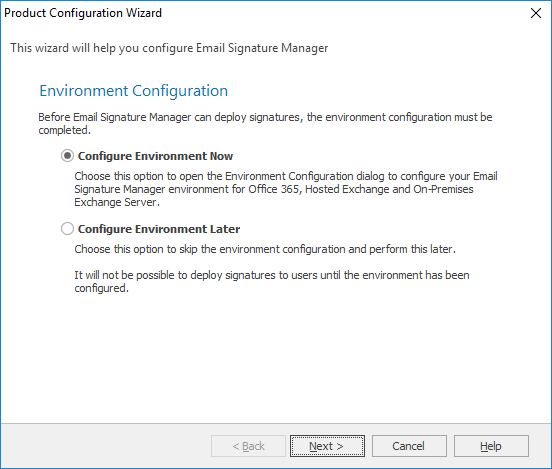
In order for the Email Signature Manager Service to update user signatures, it is necessary to complete the environment configuration.
On this page, there are two options:
•Configure Environment Now: Select this option to proceed with environment configuration immediately (recommended). You will need the details of the relevant service accounts. Clicking the Next button with this option selected will open the Environment Configuration dialog. If the environment configuration is completed successfully, the wizard will then proceed to the Finished page.
•Configure Environment Later: Select this option to complete the wizard without completing environment configuration. Clicking the Next button with this option selected will cause the wizard to proceed to the Finished page.
Note If you cancel the wizard at this stage, the database will remain connected and the application will be usable. However, the Email Signature Manager Service will not be able to update user signatures until environment configuration has been completed.