Disclaimers are generally used to add legal information to the end of the designated signatures; for example, this can be to give details of your organization's email policy.
•To create a new disclaimer, click the Disclaimer button in the Create group in the Home ribbon on the main application window.
•To edit an existing disclaimer, you can either:
oSelect the disclaimer in the template browser on the main application window and click the Edit button in the Template group of the Home ribbon, or
oDouble-click the disclaimer in the template browser, or
oRight-click the disclaimer in the template browser and select Edit from the context menu.
When you create or edit a disclaimer, the template editor will be opened:
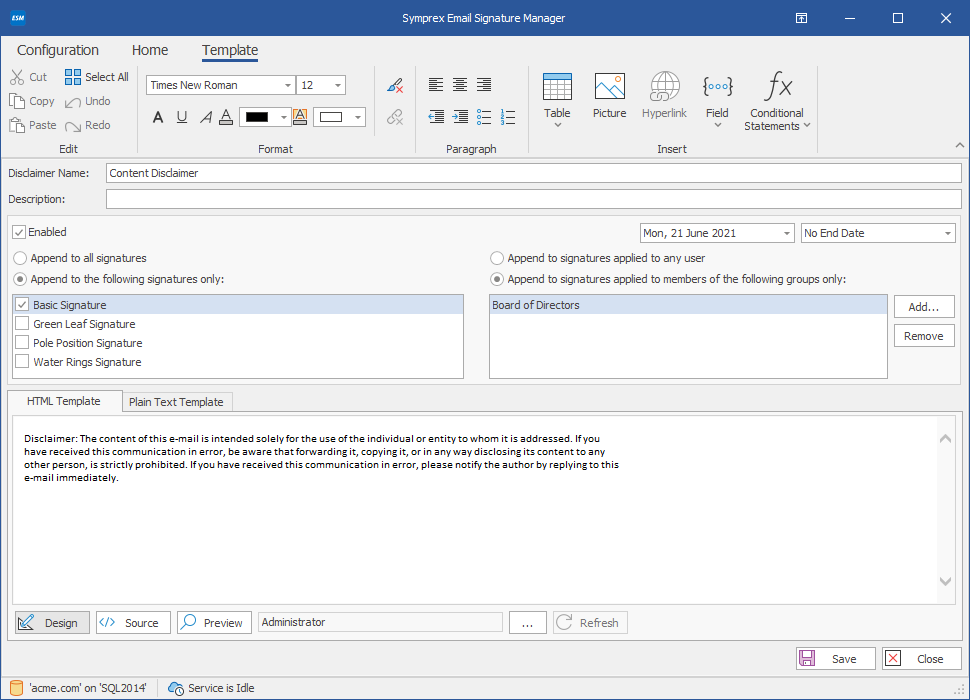
Disclaimers can have the following properties configured:
•Name: The unique name of the disclaimer (mandatory).
•Description: A description of the disclaimer.
•Enabled: Determines if the disclaimer is currently enabled. When enabled, the disclaimer is appended to the designated signatures.
•Start Date: Optionally specifies the date from which the disclaimer will be appended to the designated signatures.
•End Date: Optionally specifies the date until which the disclaimer will be appended to the designated signatures.
•Append to all signatures: When selected, specifies that the disclaimer is appended to all signatures.
•Append to the following signatures: When selected, the disclaimer is only appended to the signatures selected in the list.
•Append to signatures applied to any user: When selected, specifies that the disclaimer is appended to signatures for any user.
•Append to signatures applied to members of the following groups only: When selected, specifies that the disclaimer is appended to signatures for only members of the specified group or groups.
Note The fields in the disclaimer will be merged using the data source from the parent signature at the point of deployment.
•To save the changes and continue editing the disclaimer, click the Save button.
•To close the editor and return to the template browser, click the Close button; you will be prompted to save if you have made any changes.