The Field Definition dialog is used to create or modify a field within a rule for selecting users from the domain. It is opened using either the Add... or Edit... button on the Manage Rule dialog.
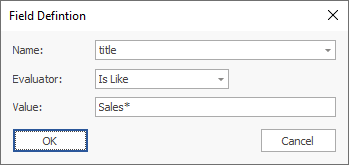
Each field definition has the following properties that can be modified:
Name |
Description |
Name |
The name of the field or attribute to be evaluated. Select from the predefined list of the most commonly used fields, or enter the name of any Active Directory attribute. |
Evaluator |
The evaluator to be used when evaluating the value of the field. |
Value |
The value to be used when evaluating the field. The Is Like and Is Not Like evaluators support the wildcard (*) character. |
Once the field has been configured, click the OK button to apply the changes and close the dialog, or click the Cancel button to close the dialog without saving changes.