The Database page is displayed by clicking the Configuration the ribbon in the main application window and selecting the Database page:
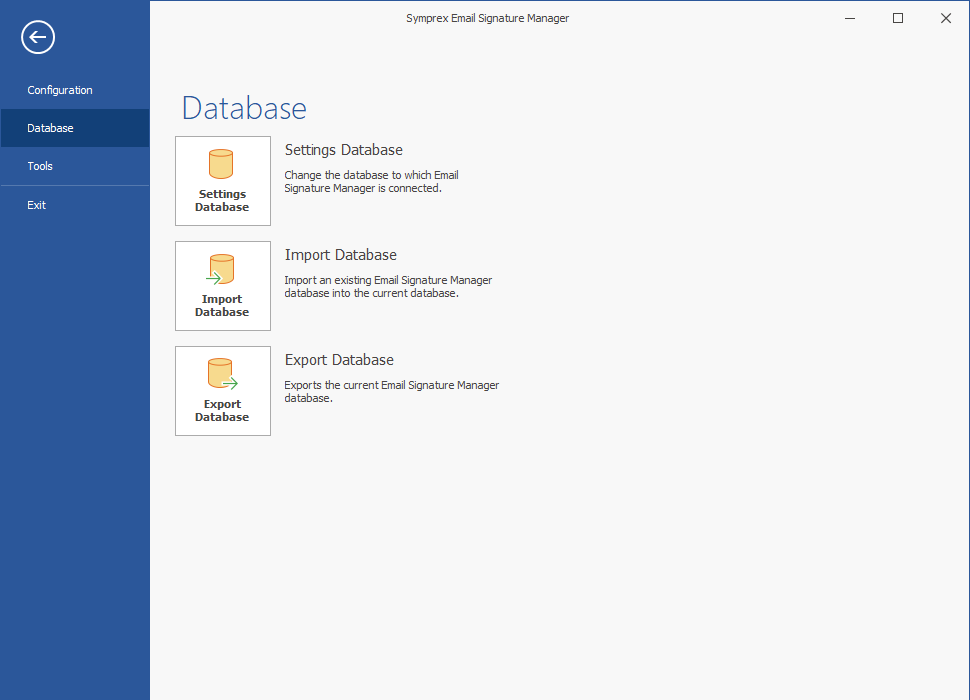
The buttons on this page perform the following actions:
•Settings Database: Opens the Settings Database dialog, which determines the database to which Email Signature Manager is connected.
•Import Database: Opens the Import Database dialog, which imports data from an existing database to the current database.
•Export Database: Performs a complete export of the current database to a new Access database. This can be useful for backup purposes or if a copy of your database is required for technical support.