The Manage Rules dialog is opened by clicking the Rules... button in the Manage Deployment dialog:
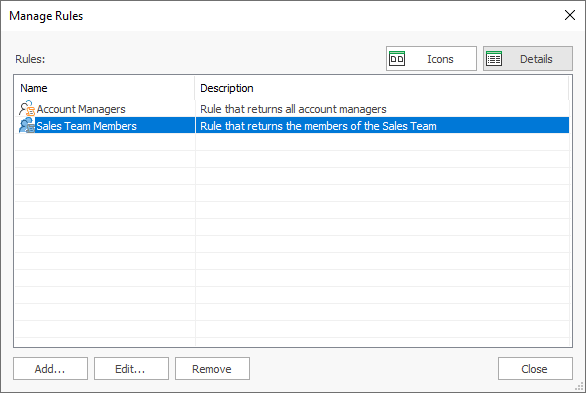
A rule in Email Signature Manager specifies a group of users to be selected from the domain by matching attribute values. Signatures and settings can then be applied using the rule as though it were a domain group.
The dialog shows the list of defined rules, and the view can be altered between Icons and Details using the buttons above the list. To create a new rule, click the Add... button to open the Manage Rule dialog, or to edit an existing rule, select it and click the Edit... button. To remove a rule, select it and click the Remove button. Note it is not possible to remove rules that are in use in the deployment configuration.
When the rules have been configured as required, click the Close button to close the dialog.