The Office 365 Modern Authentication dialog is opened by clicking the Configure... button in the Office 365 Mailbox Access group in the Environment Configuration dialog:
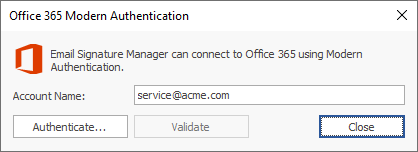
Modern Authentication provides a secure mechanism for connecting to Office 365, including support for Multi-Factor Authentication (MFA).
To authenticate, follow these steps:
1.Enter the name of the service account in the Account Name box.
2.Click the Authenticate... button; this will initiate authentication using the specified account and either the default Symprex application or your own custom application.
Once authentication has been completed, the Validate button can be used to verify that the persisted token cache, used to authenticate the service account, is valid.
When authentication has been configured as required, click the Close button to close the dialog.