The options dialog is opened by select the File page in the main application window and clicking the Settings button.
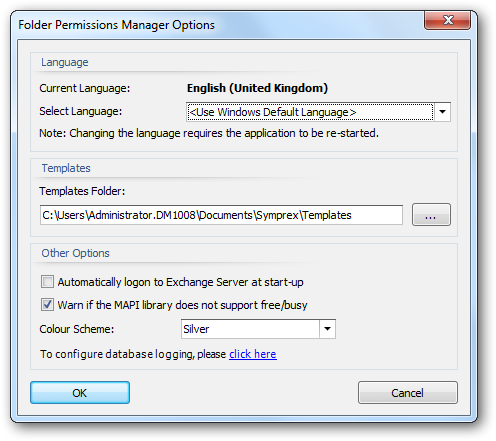
The following settings can be modified:
Language: Allows you to specify the language used by the application. This will default to your current Windows language (if available) or you can choose a specific language from the drop-down list.
Templates: Selects the directory in which permission templates are stored. For further information, see the section on the Manage Templates dialog.
Automatically logon to Exchange Server at start-up: Checking this option will cause the application to automatically logon to Exchange Server using the last user that successfully connected using the Logon dialog.
Warn if the MAPI library does not support free/busy: The default Calendar in Exchange Server 2007 and higher has extended permissions to allow other users to determine a user's schedule. In order to obtain this information, the MAPI library being used by the application must be able to understand these Free/Busy settings; if it does not, a warning message is displayed when the application starts. If this option is not checked, the message is not displayed. For more information, check the supported MAPI versions for this product.
Colour Scheme: Allows you to choose the colour scheme for the main application window.
If you wish to configure a Microsoft SQL Server database to collect logging information about permissions changes made to folders, click the link to open the Database Logging Dialog.
To accept the changes you have made, click the OK button. Otherwise, click the Cancel button to close the dialog.