The Options page of the Manage Template Wizard configures the basic settings for the template:
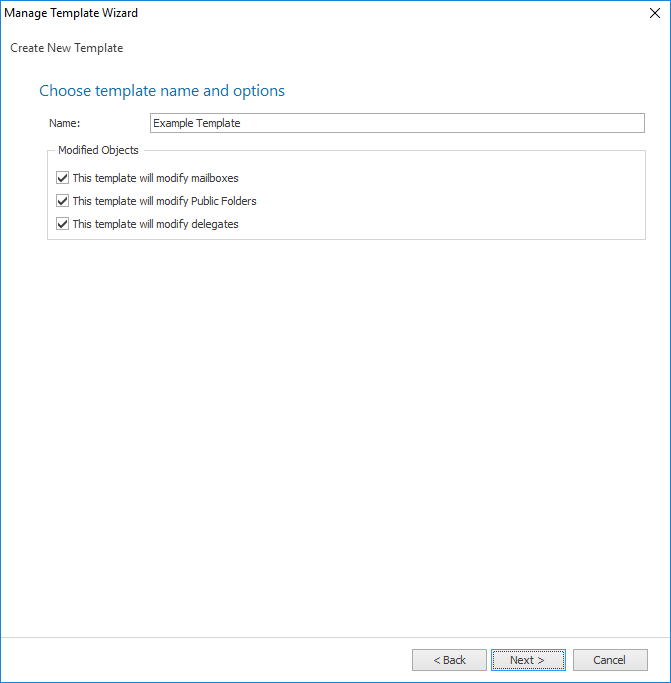
The following options can be configured for the template:
•Name: Specifies the name of the template. This name must be unique for new templates; for existing templates the current name will be entered automatically.
•Modified Objects: Determines the type of objects to which the the template can be applied.
Note The name of the template must be unique. You will be warned if the name entered is already in use by another template.
When the template has been configured as appropriate, either click the Next button to proceed to either the Delegates page (only available when the template will modify mailboxes) or the Permissions page, the Back button to return to the Welcome page, or the Cancel button to close the wizard.