The Select Group dialog is opened by clicking on the group hyerplink in the Filtering section of the main application window.
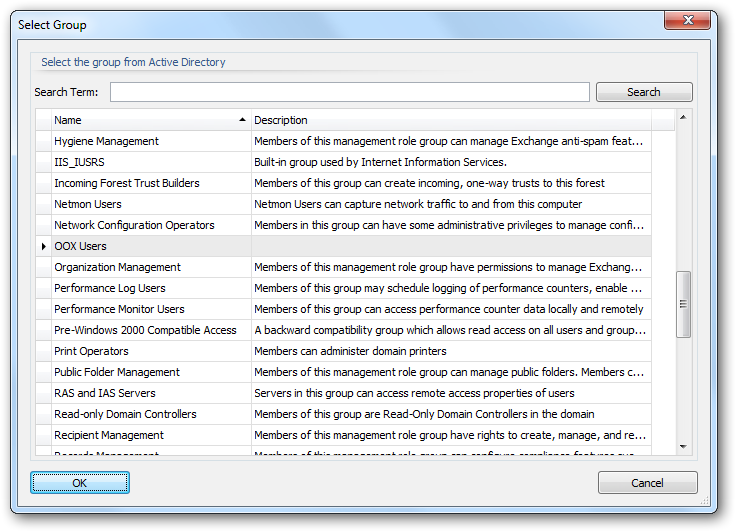
This dialog is used to locate the group for which users will be processed by the Out-of-Office Extender service. At the top of the window, enter an appropriate Search Term, which defines the starting character(s) for the group name, and then click the Search button to locate the group or groups that match the term. Select the group that you wish to the service to process and click the OK button. Otherwise, click the Cancel button to close to the dialog.