The User Status dialog is opened by double-clicking on the status record for a user in the Status Monitor grid of the main application window.
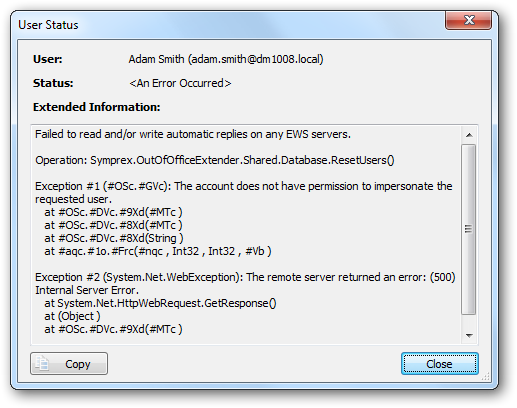
For the selected status record, the user's details and status are displayed. If any errors occurred processing the mailbox, they are shown in the Extended Information box. To copy this information to the clipboard, click the Copy button. When finished, click the Close button.