If necessary, the details of your default proxy server (as configured using Microsoft Internet Explorer) for connecting to the Internet can be entered manually by clicking the Proxy... button on the License dialog and the Upgrade License dialog:
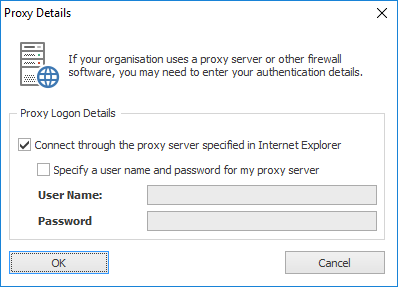
To connect through your default proxy server using your Windows logon credentials, check the Connect through the proxy server specified in Internet Explorer checkbox. If you need to specify your authentication details, check the Specify a user name and password for my proxy server checkbox, and then enter the appropriate details in the User Name and Password boxes. When ready, click the OK button to accept the changes or click the Cancel button to close the dialog without saving any changes.
Note The details you enter will be stored in the registry of your computer and will be re-used amongst all Symprex products.