The Group Filtering dialog is opened by clicking the Group Filtering button on the Configuration page in the backstage of the main application window:
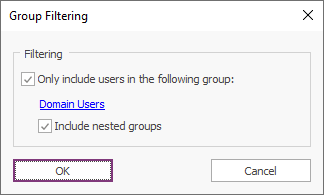
When selected, the Only include users in the following group option configures the Out-of-Office Extender Service to only load users from the specified group. When the option is not selected, the Service will process all users in Active Directory according to the settings in Domain Configuration dialog. To select the group from which users are loaded, click the hyperlink to open the Select Group dialog. If required, select the Include nested groups option to make the service load users from all child groups nested within the selected group.
Note The users can filtered as they are loaded using the User Filtering dialog.
When the configuration for the filtering has been completed, click the OK button. Alternatively, click the Cancel button to close the dialog without saving any changes.