The Group Apply Wizard is started by selecting an address list or distribution list in the main application window and clicking the Group Apply button in the Tools group in the Home ribbon:
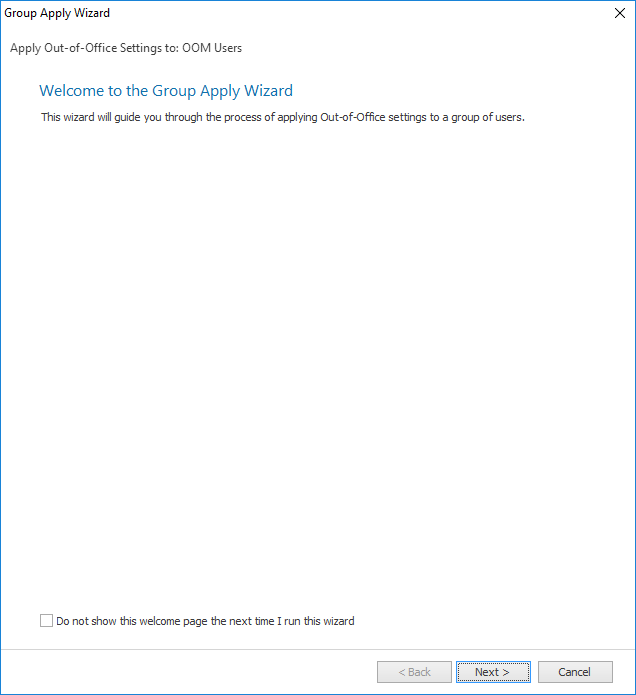
When the wizard is started for the first time, the Welcome page is displayed. To prevent it from being displayed again in the future, select the Do not show this welcome page the next time I run this wizard option.
When you are ready, click the Next button to proceed to the Select Mailboxes page or click the Cancel button to close the wizard.