The Select Mailboxes page of the Group Apply Wizard determines which mailboxes will be updated:
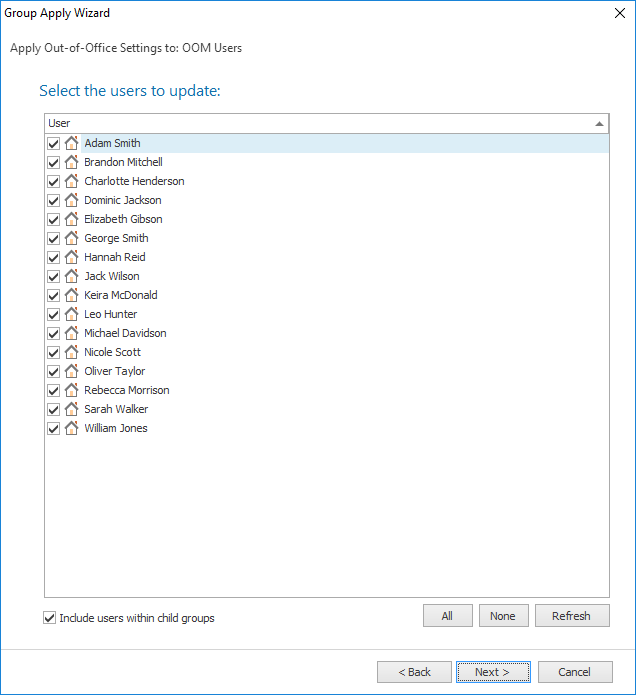
By default, all of the mailboxes in the selected address or distribution list will be included and selected. If the Include mailboxes within child groups option is changed, click the Refresh button to rebuild the list of mailboxes.
Note If you use the "Include mailboxes within child groups" option, you should be aware that this can significantly increase the time the wizard takes to build the list of mailboxes, especially when processing the Global Address List. This is because the wizard will examine all child groups and ensure that a mailbox is only included once. Notice that by default, this option is selected for all groups except the Global Address List.
When the selection of mailboxes is correct, either click the Next button to proceed to the Settings page, the Back button to return to the Welcome page, or the Cancel button to close the wizard.